Hullo, bookdragons!
This post is very long overdue. I originally did not want to make a Notion post because I am not really a Notion expert, but so many people have been asking me to share my templates so here we are. I’m just here to give the audience what they want (especially to the Pinterest people I’m sorry this took so long this one’s for you). I even made a last-minute decision to share my Scrivener template as well because I have been using it recently. More on that later! Spoiler: they are both Ghibli-inspired.

DISCLAIMERS AND OTHER RESOURCES
Before anything else, I just want to give a disclaimer that this post is not a Notion tutorial. I always want to be detailed with my posts but unfortunately, I don’t have the time (and tbh I’m not confident enough) to go in-depth about this topic. My template is also pretty simple since I’m not a very organized person and Notion was my first dip into organization apps. I only use Notion to track my reading, draft my blog posts, and log my uni tasks. In short, my low-maintenance Notion workspace is perfect for not-so-organized people who want to give organization a try. It is very pretty though, which is very important of course. It’s also Ghibli-themed, which is very comforting to me. I hope it gives the same comforting vibes to you too!
Anyway, you can also refer to my friends’ posts and videos if you want to know more about Notion:
- Joel shared how he uses Notion to organize his life. He gave a tour of his workspace and shared free templates as well. Check out his video here.
- May has a very comprehensive post about Notion where she shared her pages, some tips, and even gave a brief tutorial that can help beginners. You can also snag her Notion template! Check out her post here.
- Kate also recently shared her refreshed Notion templates and Google spreadsheets for 2022. Check out her post here.
✨ Read related post: I READ MORE THAN 100 BOOKS IN 2 MONTHS || FEBRUARY WRAP UP

MY NOTION WORKSPACE



This is what my dashboard looks like! Another disclaimer that I did not make all of this from scratch since I used a template by @velvetjournal on Twitter to get started on my Notion journey (check out her Notion hub here). And yes, I use dark mode because anything else is an assault to my eyeballs. I think the dark mode is pretty and it’s fine if you disagree, but I’m judging you a little bit (5% of judgment sounds about right).
I’m not going to focus on each one of these areas so here’s a quick rundown of some of the pages:
📅 Master schedule – This is a lifesaver for struggling college students like me. It’s basically just a detailed to-do list of my uni tasks. My overloaded brain can’t keep track of everything so I use this page to take note of deadlines and other important dates. I never would have survived last semester without it.
🗒️ Notes – I basically just dump random things here such as a list of the anime I want to watch, the color codes I use when formatting posts, essay outlines, ideas, etc. As I said earlier, I am not a very organized person. Even when I’m using an organization app, there is still a lot of chaos. That’s just me, though. You can definitely make your notes page a hundred times more organized.
✨ Thoughts – This is yet another thought dump space. I use it as a journal of sorts and it’s ideally something that I should write in every day but I often forget to write things here. You will do better I am sure.
READING LOG

Here’s my reading log page! I used three widgets here that you cannot find on Notion itself. The “books I recently loved”, “time to finish your tbr”, and “books I read in 2022” widgets were made via Indify, which is a website where you can make custom widgets for free. It’s very easy to navigate the site so there’s no need to worry. After making your widgets, you just have to embed the link to your Notion page.
Have a look at my 2022 reading tracker and 2022 arc tracker pages:


I only use a spreadsheet now to track the books I read. There was a time when I used both Notion and a Google spreadsheet to track my reading and well, yes you guessed it: my lazy ass did not survive. I’m just not built for this. I still use my Notion ARC tracker, though. I prefer to track my ARCs through Notion instead of a spreadsheet just because. I have no special reason for it. My brain just likes it better. I don’t know what else to tell you really. I decide things in life based on vibes.
I think that’s mostly it! My blog post page isn’t that special so I’m not going to talk about it a lot. I just use it to draft my posts because I do not write directly on the WordPress editor. Don’t tell WordPress this, but I don’t 100% trust them not to glitch and make all my writing progress vanish in a snap.
Scroll down to know where you can get my template for free!

USING SCRIVENER FOR BLOGGING
This is just a little extra content and yes I am not an expert at Scrivener too (this seems to be the running theme of this post I am so sorry). What is Scrivener anyway? According to the developers, Literature & Latte, Scrivener is “the go-to app for writers of all kinds, used every day by best-selling novelists, screenwriters, non-fiction writers, students, and academics.” It’s probably an unfamiliar program for many, but I know many writers know of it since it is where they draft their manuscripts. I just piggybacked on my sister’s Scrivener license (she is an aspiring writer) because she told me I could use it for blogging. Now, I draft my posts on Scrivener and I love it. The whole program is customizable so of course, I made mine Ghibli-themed.
If you want a simple tutorial on how you can customize your Scrivener, just watch this video.
Anyway, here’s what my Scrivener looks like:


I will be sharing my Scrivener template (the file extension is .scrivtemplate) for free! To use it, just go to File > New Project > Options (at the bottom-left corner) > Import Templates > Select ghibli.scrivtemplate. It may appear on the “Blank” part of the pop-up but you will know that it’s my template because it has a Jiji icon (as seen below).


WHERE TO GET MY NOTION AND SCRIVENER TEMPLATES
You can get my Ghibli-themed Notion and Scrivener templates on my ko-fi shop.
If you have questions and concerns about the templates, feel free to use my contact form and I will make sure to get back to you as soon as possible.
GET MY GHIBLI-THEMED NOTION TEMPLATE FOR FREE HERE!
GET MY GHIBLI-THEMED SCRIVENER TEMPLATE FOR FREE HERE!

Do you use Notion or Scrivener? What other organization apps do you use?



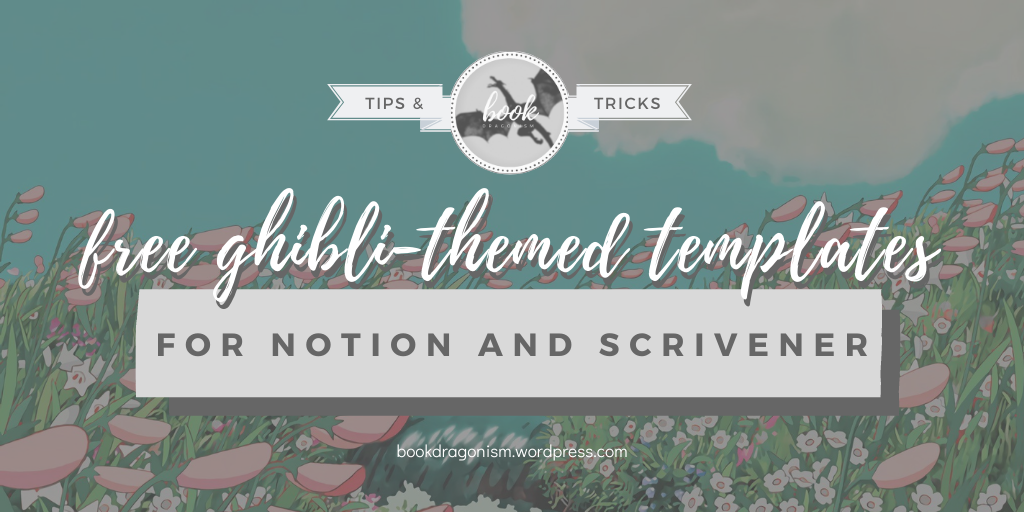
Waah they’re all very pretty 😍 I’ve never heard of Scrivener before but they look so cute I really want to give them a try. Thanks for sharing! ❤
LikeLike
no problem! scrivener is a bit difficult to grasp at first but watching the video really helped me 🥰
LikeLike
I’ve never used Notion or Scrivener but now I want to!!
LikeLike
they’re very handy and fun to explore!
LikeLike
THESE TEMPLATES ARE THE CUTEST. One of my goals this 2022 has been to finally finish my Studio Ghibli marathon so these are extra awww for me!
LikeLiked by 1 person
thank you 🥺💖 I HOPE YOU ENJOY YOUR GHIBLI MARATHON!
LikeLiked by 1 person
this is SOOO CUTE my beloved!!!! i’m so in love with them omg… i have been underutilizing my notion recently but seeing your pages makes me want to revamp mine lol
LikeLike
DO IT!!! i also haven’t been using mine so much we need to do better 😭
LikeLike
I read ‘free’, I click.
I read ‘Ghibli’, I click.
This post was heaven for both! Haha!
I have always been curious with Notion but never got to see myself using it as opening a device seems too much a waste of time for me compared to pen and paper. However, I’m always open to try and I might give this a go just because of the free Ghibli template. 😛
LikeLike
yayy im glad this post gave you a push to give notion a try!
LikeLike
I’ve been watching Ghibli films for the first time! Do you have favorites? I loved Howl’s Moving Castle. 😀
LikeLike
yes i do! apart from hmc, i love spirited away, whisper of the heart, kiki’s delivery service, pom poko. i also love the others but these are the ones at the top of my head
LikeLiked by 1 person
I’m excited to watch those ones! Actually, I watched Kiki! Adorable! 😍
LikeLike
I adore Notion for school and blogging! I actually just started taking online notes with notion for my college classes!
LikeLike
yay! notion is a great help to students i should utilize it for notes as well
LikeLike